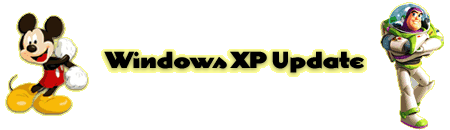
If you are encountering difficulties running a Disney Interactive Studios CD-ROM with Windows XP, please download and install this Windows XP Update.
If the Update does not resolve your issue, contact Disney Interactive Studios Customer Support via email at dis@mailwc.custhelp.com or call us at 888-895-4988 for further information. Outside of the US and Canada, please check the program documentation for technical support contact information.
Download Windows XP Update
*NOTE: If you receive a Security Warning asking if you want to install and run the Update from the website, click the "Yes" button.
If you select the "Save this program to disk" option, when the Save As window opens, choose a location to save the file and keep note of where you save it. When the download is complete, open the folder where you saved the Program Update executable and double-click on the file to run it. Follow the on-screen prompts to complete the update."